RGB LED strip¶
The component RGB LED has four WS2813 RGB LEDs. The LEDs are connected to each other and therefore they could be handled like an LED strip.
Example
There are six example projects for the Arduino IDE which can be downloaded: RGB-LED-HSV.ino (download here), RGB-LED-WS2813.ino (download here), RGB-LED-WS2813-ColorBridge.ino (download here), RGB-LED-WS2813-POT-BR.ino (download here), RGB-LED-WS2813-POT-COLOR.ino (download here), and RGB-LED-WS2813-SmoothColors.ino (download here)
| ESP Board | RGB LED |
|---|---|
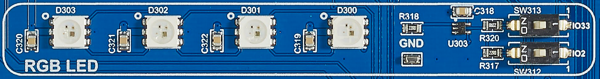 |
SW312,SW313 |
USING THE COMPONENT¶
The four LEDs are labeled on the board. The first LED in the strip is the LED D300 nearby the switches.
| Label on the board | LED number |
|---|---|
| D300 | 0 |
| D301 | 1 |
| D302 | 2 |
| D303 | 3 |
Hardware activation of the RGB LED strip¶
Caution
The LEDs are connected to two GPIO-Pins. In order to control the LEDs you have to activate one connection and have to deactivate the other connection. With the switch SW313 you could active the connection to IO 33 of the ESP32. With SW312 you could active the connection to IO 2 of the ESP32.
Activate the RGB LED on the board with either SW313 or SW312.
Preparing the IDE for using the LED strip¶
The LED strip could be programmed by using the Adafruit Neopixel Library. This libray has to be installed in your Arduino IDE. The following steps are necessary:
- Download the latest version of the Library from here https://github.com/adafruit/Adafruit_NeoPixel/archive/master.zip
- Extract the the downloaded master.zip and rename the folder to Adafruit_Neopixel
- Copy the complete folder to the libraries directory of your Arduino IDE.
Info
The library order is named libraries and could be found in Windows under XXXXX and in Mac OS X in Documents/Arduino/libraries in the user directory.
Now restart your Arduino IDE. After a successful installation the examples of the library should occur in File > Examples > Adafruit Neopixel
| ESP Board | RGB LED |
|---|---|
| Examples from the Neopixel libray |
Sample project¶
There are six example projects for the Arduino IDE which can be downloaded: RGB-LED-HSV.ino (download here), RGB-LED-WS2813.ino (download here), RGB-LED-WS2813-ColorBridge.ino (download here), RGB-LED-WS2813-POT-BR.ino (download here), RGB-LED-WS2813-POT-COLOR.ino (download here), and RGB-LED-WS2813-SmoothColors.ino (download here)