Follow objects with an ultrasonic sensor¶
Requirements:¶
- Fully assembled Pan & Tilt Unit
- Arduino UNO (or similar)
- Ultrasonic Sensor Module (eg 1616245)
- RGB-LED WS2812
Schematic:¶
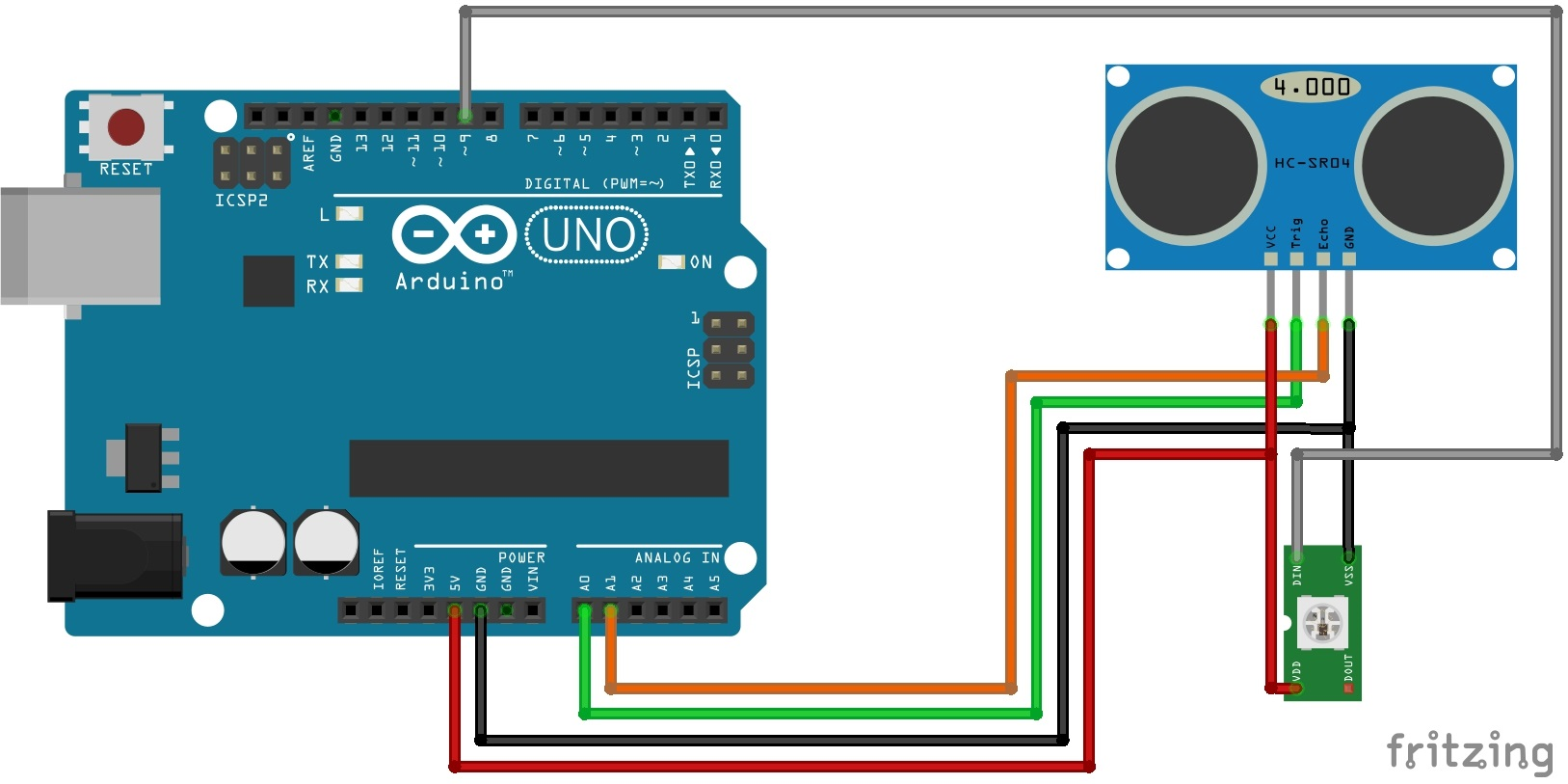
Figure S1
RGB-LED WS2812¶
DIN → 9
DOUT → empty
VSS(VCC): → 5V
VDD(GND): → GND
HC-SR04¶
Trig → A0
Echo → A1
VCC → 5V
GND → GND
Functions:¶
Description:¶
The demo shows how the MAKERFACTORY Robobug can follow obstacles (eg your hand) with help of an ultrasonic sensor HC-SR04.
Plug in:¶
After plugging in the power supply, the Robobug gives a melody and waits for the start signal.
Start:¶
Press the button T1 on the locomotion controller board. The Robobug gets up on its and starts measuring
Measuring:¶
The Robobug tries to keep the distance of any obstacle between 10 and 20 cm. If the obstacle moves closer to the Robobug’s head, the RGB-LED turns red and the roboter moves backwards. If the obstacle moves away, the LED turns blue and the robobug will follow the obstacle until the distance is less than 20 cm again. And if the nearest obstacle’s distance is higher than 60cm, the Robobug stops walking.
Parameters:¶
| PARAMETER | Description | Default |
| SERVO_TILT_PIN | Servo Tilt Pin | SU1 |
| SERVO_PAN_PIN | Servo Pan Pin | SU2 |
| WS2812_PIN | RGB-LED-Pin | SU3 (PIN 9) |
| SR04_TRG_PIN | Ultrasonic Trigger Pin | A0 |
| SR04_ECHO_PIN | Ultrasonic Echo Pin | A1 |
| DIST_MIN | Minimum Distance in cm | 10 |
| DIST_MAX | Maximum Distance in cm | 20 |
| DIST_STOP | Max Distance for STOP | 60 |
Code:¶
1 2 3 4 5 6 7 8 9 10 11 12 13 14 15 16 17 18 19 20 21 22 23 24 25 26 27 28 29 30 31 32 33 34 35 36 37 38 39 40 41 42 43 44 45 46 47 48 49 50 51 52 53 54 55 56 57 58 59 60 61 62 63 64 65 66 67 68 69 70 71 72 73 74 75 76 77 78 79 80 81 82 83 84 85 86 87 88 89 90 91 92 93 94 95 96 97 98 99 100 101 102 103 104 105 106 107 108 109 110 111 112 113 114 115 116 117 118 119 120 121 122 123 124 125 126 127 128 129 130 131 132 133 134 135 136 137 138 139 140 141 142 143 144 145 146 147 148 149 150 151 152 153 154 155 156 157 158 159 160 161 162 163 164 165 166 167 168 169 170 171 172 173 174 175 176 177 178 179 180 181 182 183 184 185 186 187 188 189 190 191 192 193 194 195 196 197 198 199 200 201 202 203 204 205 206 207 208 209 210 211 212 213 214 215 216 217 218 219 220 221 222 223 224 225 226 227 228 229 230 231 232 233 234 235 236 237 238 239 240 241 242 243 244 245 246 247 248 249 250 251 252 253 254 255 | /****************************************************************** Created with PROGRAMINO IDE for Arduino Project : MAKERFACTORY Ultrasonic Demo Author : UlliS Description : The demo shows how the MAKERFACTORY can follow a obstacles in front of the robot with the Pan & Tilt unit and an ultrasonic sensor HC-SR04. Userboard is ARDUINO UNO --------------------------- - IR Daten 7 - SU1 6 Pan - SU2 5 Tilt - SU3 9 +/- WS2812 - A0 US Trigger - A1 US Echo - A4 free - A5 free - 10 free ******************************************************************/ #include <Adafruit_NeoPixel.h> // https://github.com/adafruit/Adafruit_NeoPixel #ifdef __AVR__ #include <avr/power.h> #endif #include <Servo.h> // Arduino #define ARDUINO #include <Hexapod_Lib.h> /****************************************************************************** WS2812 RGB-LED ******************************************************************************/ // WS2812/13 (Neopixel) smart RGB LED #define WS2812_PIN SU3 // Parameter 1 = number of pixels in strip // Parameter 2 = Arduino pin number (most are valid) // Parameter 3 = pixel type flags, add together as needed: // NEO_KHZ800 800 KHz bitstream (most NeoPixel products w/WS2812 LEDs) // NEO_KHZ400 400 KHz (classic 'v1' (not v2) FLORA pixels, WS2811 drivers) // NEO_GRB Pixels are wired for GRB bitstream (most NeoPixel products) // NEO_RGB Pixels are wired for RGB bitstream (v1 FLORA pixels, not v2) // NEO_RGBW Pixels are wired for RGBW bitstream (NeoPixel RGBW products) Adafruit_NeoPixel pixel = Adafruit_NeoPixel(1, WS2812_PIN, NEO_GRB + NEO_KHZ800); /****************************************************************************** HC-SR04 ULTRASONIC SENSOR ******************************************************************************/ // pins for ultrasonic sensor #define SR04_TRG_PIN A0 #define SR04_ECHO_PIN A1 /****************************************************************************** SERVO PAN & TILT ******************************************************************************/ // declare your servo as an object #define SERVO_PAN_PIN SU2 #define SERVO_TILT_PIN SU1 Servo servo_pan; Servo servo_tilt; #define PAN_CENTER 100 // lower value scanner more left #define TILT_CENTER 95 // lower value scanner more up #define DIST_MIN 10 #define DIST_MAX 20 #define DIST_STOP 60 /****************************************************************************** SETUP ******************************************************************************/ void setup() { // WS2812 RGB-LED pixel.begin(); // this initializes the NeoPixel library. WS2812_SET_RGB(255,255,255); // high-Z for the audio output pinMode(PA_PIN,INPUT); digitalWrite(PA_PIN,LOW); // switches T1 and T2 pinMode(T1,INPUT); pinMode(T2,INPUT); // HC-SR04 pinMode(SR04_TRG_PIN, OUTPUT); pinMode(SR04_ECHO_PIN, INPUT); // open serial communications and wait for port to open: Serial.begin(SERIAL_STD_BAUD); while(!Serial); // set the data rate for the SoftwareSerial port (User-Board to Locomotion-Controller) SERIAL_CMD.begin(SERIAL_CMD_BAUD); // reset the Locomotion-Controller ROBOT_RESET(); delay(250); ROBOT_RESET(); delay(150); ROBOT_RESET(); // wait for Boot-Up delay(1500); ROBOT_INIT(); // pan & tilt servos servo_pan.attach(SERVO_PAN_PIN); servo_tilt.attach(SERVO_TILT_PIN); servo_pan.write(PAN_CENTER); servo_tilt.write(TILT_CENTER); // rnd init randomSeed(analogRead(0)); // RBG LED for(int i = 0; i < 765; i++) { WS2812_ColorSweep(i); delay(2); } WS2812_SET_RGB(0,255,0); // green // print a hello world over the USB connection Serial.println("> Hello here is the MAKERFACTORY Robobug"); } /****************************************************************************** MAIN LOOP ******************************************************************************/ void loop() { // start demo if(!digitalRead(T1)) { delay(50); if(!digitalRead(T1)) { MSound(1, 100, 1000); // basic robot movement parameter ROBOT_PWR_ON(); delay(1000); ROBOT_SPEED(30); ROBOT_HEIGHT(40); while(1) { int dist = SR04_DISTANCE(); if (dist < DIST_MIN) { WS2812_SET_RGB(255,0,0); // red ROBOT_WALK_BWD(); } else if (dist > DIST_MAX && dist < DIST_STOP) { WS2812_SET_RGB(0,0,255); // blue ROBOT_WALK_FWD(); } else if (dist < DIST_MAX && dist > DIST_MIN) { WS2812_SET_RGB(0,255,0); // green ROBOT_STOP(); } else ROBOT_STOP(); delay(500); } } } } /****************************************************************************** HC-SR04 FUNCTIONS ******************************************************************************/ int SR04_DISTANCE() { long duration = 0; int distance = 0; // AVG value (2 samples) for (int i = 0; i < 2; i++) { // Clears the trigPin digitalWrite(SR04_TRG_PIN, LOW); delayMicroseconds(2); // Sets the trigPin on HIGH state for 10 micro seconds digitalWrite(SR04_TRG_PIN, HIGH); delayMicroseconds(10); digitalWrite(SR04_TRG_PIN, LOW); // Reads the echoPin, returns the sound wave travel time in microseconds duration = pulseIn(SR04_ECHO_PIN, HIGH); // Calculating the avg distance distance += duration*0.034/2; delay(5); } return round(distance/2); // cm } /****************************************************************************** WS2812 RGB-LED FUNCTIONS ******************************************************************************/ void WS2812_ColorSweep(int i) { // WS2812 color change // Farbwerte mit Vorbesetzung, begonnen wird mit rot static int red = 255; static int green = 0; static int blue = 0; if (i < 255) // Phase 1: von rot nach grün { red--; // red down green++; // green up blue = 0; // blue low } else if (i < 510) // Phase 2: von grün nach blau { red = 0; // red low green--; // green down blue++; // blue up } else if (i < 766) // Phase 3: von blau nach rot { red++; // red up green = 0; // green low blue--; // blue down } pixel.setPixelColor(0, pixel.Color(red, green, blue)); pixel.show(); } void WS2812_SET_RGB(byte r, byte g, byte b) { // WS2812 color change pixel.setPixelColor(0, pixel.Color(r, g, b)); pixel.show(); } |