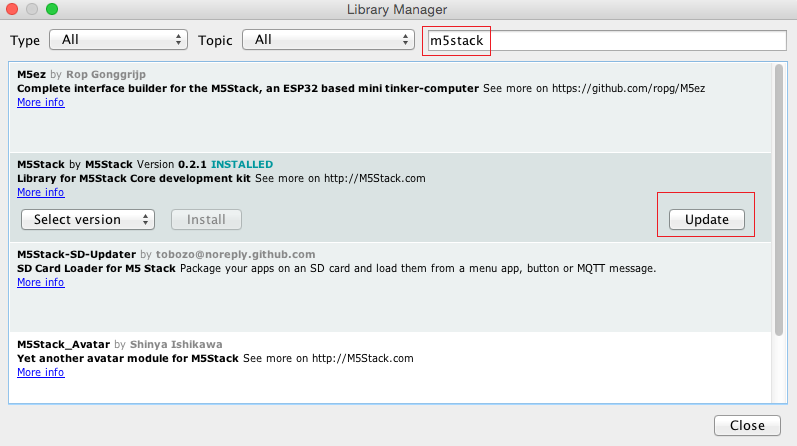Upgrade M5Stack Lib¶
1. Start up Arduino IDE, then Select Sketch->Include Library->Manage Libraries...¶
2. Type M5Stack into the search box, search it.¶
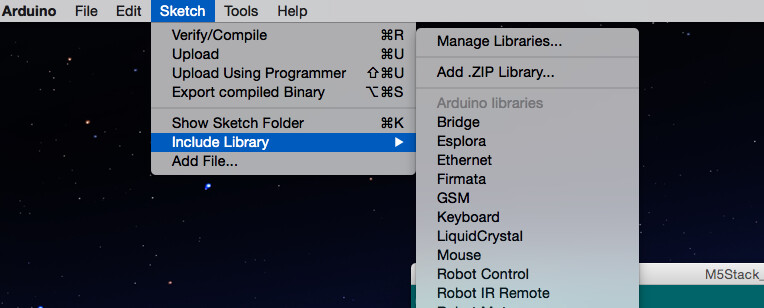
3. If it shows as below figure, click Update.¶
But if it shows Install, it means you has not installed M5Stack Lib. So, you need click Install for installing lib.