Microphone
Overview¶
The component microphone includes the ICS-43432 chip, a digital I2S output microphone. It consists of a MEMS sensor, signal conditioning, an analog-to-digital converter, decimation and anti-aliasing filters, power management, and an industry standard 24-bit I²S interface. The ICS-43432 has a high SNR of 65 dBA and a wideband frequency response.
Example
There are three example projects for the Arduino IDE which can be downloaded: I2S_Microphone_Speaker.ino (download here), I2S_to_SD_16bit.ino (download here) and I2S_to_SD_24bit.ino (download here)
| ESP Board | microphone |
|---|---|
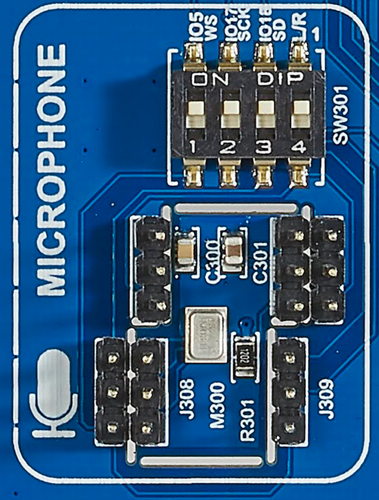 |
SW301 |
Activating the component¶
The component has a dip switch SW301, which has to be activated in order to use the component. The component is connected to the following ports:
| Function | SWITCH | IO port | Conflicts with | Remarks |
|---|---|---|---|---|
| SD | 1 | 5 | RFID, SW303-6, SDA; TFT, SW311-2, RESET; Grove Digital1, SW206-2, IO5 | |
| SCK | 2 | 17 | Microphone, SW301-2, SCK; mikroBus, SW404-4, TX; Camera, SW403-1, RRST; Unit-Bus, SW201-2, CN212 - PIN 4; Grove UART, SW202-1, UART-RX; Grove Digital4, SW209-2, IO17 | |
| SWS | 3 | 18 | RFID, SW303-5, SCL; TFT, SW311-5, SCK; TFT, SW314-2, T_CLK; mikroBus, SW405-3, SCK; Grove Digital4, SW209-1, IO18 |
Switch 4 (LR) of SW301 is connected to GND.
Using the component¶
You need 6 jumpers to use the microphone connected to the board. The microphone can also be broken out of the board and can then be connected to the board by 6 cables.
Info
Required libraries
In order to use the component you need the library "i2s.h". The latest version can be downloaded from the GitHub repository (download here).
Sample project¶
There are three example projects for the Arduino IDE which can be downloaded: I2S_Microphone_Speaker.ino (download here), I2S_to_SD_16bit.ino (download here) and I2S_to_SD_24bit.ino (download here)