SD Card
Overview¶
At component SD card you can read and write data to a sd card inserted in the socket.
Example
There are two example projects for the Arduino IDE which can be downloaded: SD-Dir.ino (download here) and SD-ReadWrite.ino (download here)
| ESP Board | sd card |
|---|---|
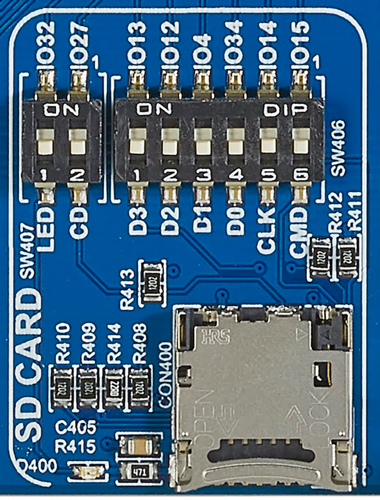 |
SW406,SW407 |
Activating the component¶
| Function | SWITCH | IO port | Conflicts with | Remarks |
|---|---|---|---|---|
| CD/DAT3 | IO13 | SW406-1 | ||
| DAT2 | IO12 | SW406-2 | ||
| DAT1 | IO4 | SW406-3 | ||
| DAT0 | IO2 | SW406-4 | ||
| CLK | IO14 | SW406-5 | ||
| CMD | IO15 | SW406-6 | ||
| LED | IO32 | SW407-1 | ||
| CDET | IO27 | SW407-2 |
Using the component¶
Setup¶
1 2 3 4 5 6 7 8 9 10 11 12 13 14 15 16 17 18 19 20 21 22 23 24 25 26 27 28 29 30 31 32 33 34 35 36 37 | #include <SPI.h> #include <mySD.h> #define CS 13 #define CLK 14 #define MISO 2 #define MOSI 15 File root; void setup() { delay(3000); // delay for SD-Card issue -> upload switches OFF, aber booting switch to ON. Litle bit tricky :-) // Open serial communications and wait for port to open: Serial.begin(115200); while (!Serial) { ; // wait for serial port to connect. Needed for Leonardo only } Serial.print("Initializing SD card..."); if (!SD.begin(CS, MOSI, MISO, CLK)) { Serial.println("initialization failed!"); return; } Serial.println("initialization done."); root = SD.open("/"); printDirectory(root, 0); Serial.println("done!"); } |
Print directory¶
1 2 3 4 5 6 7 8 9 10 11 12 13 14 15 16 17 18 19 20 21 22 23 24 25 26 27 28 | void printDirectory(File dir, int numTabs) { // Begin at the start of the directory dir.rewindDirectory(); while(true) { File entry = dir.openNextFile(); if (! entry) { // no more files //Serial.println("**nomorefiles**"); break; } for (uint8_t i=0; i<numTabs; i++) { Serial.print('\t'); // we'll have a nice indentation } // Print the 8.3 name Serial.print(entry.name()); // Recurse for directories, otherwise print the file size if (entry.isDirectory()) { Serial.println("/"); printDirectory(entry, numTabs+1); } else { // files have sizes, directories do not Serial.print("\t\t"); Serial.println(entry.size(), DEC); } entry.close(); } } |
Sample project¶
There are two example projects for the Arduino IDE which can be downloaded: SD-Dir.ino (download here) and SD-ReadWrite.ino (download here)