Potentiometer
Overview¶
The component POTENTIOMETER has two potentiomenters which could be used independently.
Example
An example project for the Arduino IDE is provided in ReadPot.ino (download here)
| ESP Board | potentiometer |
|---|---|
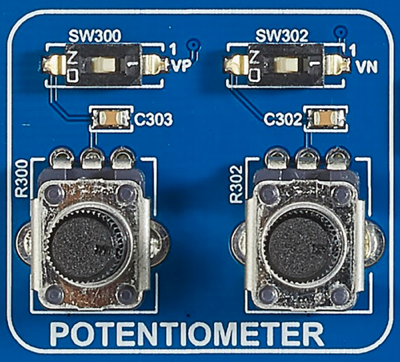 |
SW300,SW302 |
Activating the component¶
The component has two dip switchs SW300 and SW302 for activating the buttons. SW300 is for the left potentiometer and SW301 for the right potentiometer. In order to use the potentiometers it's necessary to switch on the appropriate switch.
| Function | SWITCH | IO port | Conflicts with | Remarks |
|---|---|---|---|---|
| SENSOR_VN | SW302 | 39 | Grove ANALOG1, SW204-1, VN | |
| SENSOR_VP | SW300 | 36 | Grove ANALOG1, SW204-2, VP |
Using the component¶
It's very important to switch on the right switches on SW300 and/or SW302. The left potentiometer could be read on io port 39 and the right potentiometer on port 36. The potentiometers are independent of each other. If you solely want to use one of the potentiometer, it's sufficient to switch on the appropriate switch.
There is so special setup code necessary for using the potentiometers.
Reading the left potentiometer¶
1 | int R300 = analogRead(39); |
Reading the right potentiometer¶
1 | int R302 = analogRead(36); |
Sample project¶
An example project for the Arduino IDE is provided in ReadPot.ino (download here).