TFT
Overview¶
The component TFT supports a 2.8 inch TFT display with a resolution of 240*320 pixels.The display is not soldered on the board, but there is a 14 pin connector for a TFT display. The ILI9341 has been tested.
Example
There are four sample projects for the Arduino IDE which could be downloaded: TFT-Box3D (download here), TFT-Graphic-Test (download here), TFT-HelloWorld (download here) and TFT-HowToUseFonts (download here). And there are two examples for the Arduino IDE for using the touch functionality which could be downloaded: TFT-TouchBtn (download here) and TFT-TouchDraw (download here).
| ESP Board | TFT |
|---|---|
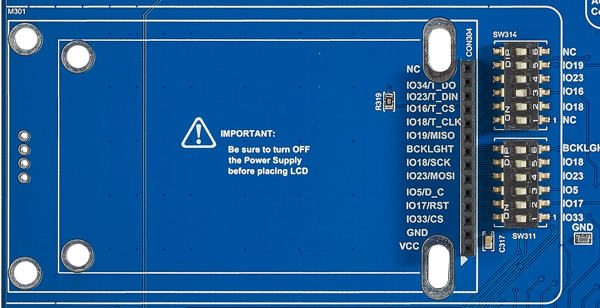 |
SW311,SW314 |
Activating the component¶
There are two dip switches for the component: SW311 and SW314. If you want to use the TFT display all switches on SW311 have to be on on. If you additonally want to use the touchpad of the display all switch of SW314 have to be on. The following two tables shows the functions and the potential conflicts with other components
SW311¶
All switches of SW311 have to be activated in order to use the display.
| Function | SWITCH | IO port | Conflicts with | Remarks |
|---|---|---|---|---|
| CS | 1 | 2 | RGB LED, SW312, DIN; SD Card, SW406-4, DAT0 | |
| RESET | 2 | 5 | Micropohne, SW301-1, SD; RFID, SW303-6, SDA; Grove Digital1, SW206-2, IO5 | |
| D/C | 3 | 15 | SD Card, SW406-6, CMD; Grove Digital3, SW208-2, IO15 | |
| MOSI | 4 | 23 | RFID, SW303-4, MOSI; Motor Driver, SW304-2, STEP; TFT, SW314-4, T_DIN; mikroBus, SW405-1, MOSI | |
| SCK | 5 | 18 | TFT, SW314-2, T_CLK; mikroBus, SW405-3, SCK; Grove Digital4, IO18, IO18 | |
| LED | 6 | VCC | - |
SW314¶
All switches of SW311 and SW314 have to be activated in order to use the display with the touchpad.
| Function | SWITCH | IO port | Conflicts with | Remarks |
|---|---|---|---|---|
| MISO | 1 | 19 | RFID, SW303-3, MISO; Gyro, SW310-3, SDA/SDI; OLED, SW309-2, SDA; mikroBus, SW405-2, MISO; Unit-Bus, SW200-2, CN212 - PIN 5; Grove I2C, SW203-1, S2C - SDA | |
| T_CLK | 2 | 18 | TFT, SW311-5, SCK; mikroBus, SW405-3, SCK; Grove Digital4, IO18, IO18 | |
| T_CS | 3 | GND | - | |
| T_DIN | 4 | 23 | RFID, SW303-4, MOSI; Motor Driver, SW304-2, STEP; TFT, SW311-4, MOSI; mikroBus, SW405-1, MOSI | |
| T_DO | 5 | 33 | Motor Driver, SW304-1, DIR; RGB, SW313, DIN; mikroBus, SW405-6, AN | |
| T_IRQ | 6 | not connected (NC) | - |
Using the component¶
Info
Required libraries
In order to use the component you need the Ucglib in Version 1.5.2. This version could be downloaded from GitHub. Additionally you could download from this site.. After the download it's necessary to add both libraries to your Arduino IDE. Open Sketch > Include Library > Add .ZIP Library ... and select the downloaded archive. Do it for both libraries.
After a sucessful installation the menu Sketch > Include Library should contain an entry Ucglib in the category Contributed libraries.
Including necessary libaries¶
1 | #include <Ucglib.h> |
Definition the appropriate constructor¶
1 | Ucglib_ILI9341_18x240x320_HWSPI ucg(/*cd=*/5, /*cs=*/33, /*reset=*/17); |
Configuration¶
1 2 3 4 5 6 | void setup(void) { delay(1000); ucg.begin(UCG_FONT_MODE_TRANSPARENT); ucg.clearScreen(); } |
Writing on the display¶
1 2 3 4 5 6 7 8 9 10 11 12 | void loop(void) { ucg.setFont(ucg_font_ncenR12_tr); ucg.setColor(255, 255, 255); ucg.setColor(1, 255, 0,0); ucg.setPrintPos(0,25); ucg.print("Hello World!"); delay(500); } |
Sample project¶
There are four sample projects for the Arduino IDE which could be downloaded: TFT-Box3D (download here), TFT-Graphic-Test (download here), TFT-HelloWorld (download here) and TFT-HowToUseFonts (download here).
And there are two examples for the Arduino IDE for using the touch functionality which could be downloaded: TFT-TouchBtn (download here) and TFT-TouchDraw (download here).