RFID
Overview¶
Read data from RFID RC522
Example
An example project for the Arduino IDE can be downloaded: RFID-PICC.ino (download here)
| ESP Board | rfid |
|---|---|
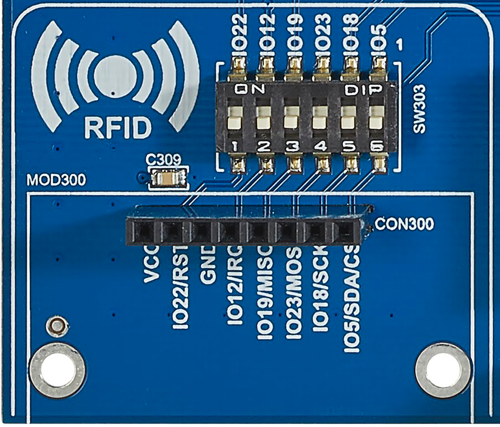 |
SW303 |
Activating the component¶
The component has a dip switch SW303 for activating the RFID reader. The switch is connected to the following io ports:
| Function | SWITCH | IO port | Conflicts with | Remarks |
|---|---|---|---|---|
| RST | 1 | 22 | Audio, SW306-4, DIN; mikroBus, SW404-5, SCL; Camera, SW400-6, SIOC/SCL | |
| IRQ | 2 | 12 | Gyro, SW310-2, AD0/SD0; mikroBus, SW404-1, PWM; Camera, SW402-3, D1; SD Card, SW406-2, DAT; Grove Digital1, SW206-1, IIO12 | |
| MISO | 3 | 19 | Gyro, SW310-3, SDA/SDI; OLED, SW309-4, SDA; TFT, SW314-1, MISO; mikroBus, SW405-2, MISO; Unit-Bus, SW200-2, CN212 - PIN 2; Grove I2C, SW203-1, I2C - SDA | |
| MOSI | 4 | 23 | Motor, SW304-2, STEP; TFT, SW311-4, MOSI; TFT, SW314-4, T_DIN; mikroBus, SW405-1, MOSI | |
| SCL | 5 | 18 | Microphone, SW301-3, WS; RFID, SW303-5, SCL; TFT, SW311-5, SCK; TFT, SW314-2, T_CLK; mikroBus, SW405-3, SCK; Grove Digital4, SW209-1, IO18 | |
| SDA | 6 | 5 | Microphone, SW301-1; TFT, SW311-2, RESET; Grove Digital1, SW206-2, IO5 |
Using the component¶
Info
Required libraries
In order to use the component you need the MFRC522-Library. The latested version could be download from the GitHub repository. If you want to use the version from GitHub download a zip archiv. Addtionally you could download a tested version. After the download it's necessary to add the library to your Arduino IDE. Open Sketch > Include Library > Add .ZIP Library ... and select the downloaded archive. After a sucessful installation the menu Sketch > Include Library should contain an entry MFRC522 in the category Contributed libraries.
Setup the component¶
1 2 3 4 5 6 7 8 | void setup() { Serial.begin(115200); // Initialize serial communications with the PC while (!Serial); // Do nothing if no serial port is opened (added for Arduinos based on ATMEGA32U4) SPI.begin(); // Init SPI bus mfrc522.PCD_Init(); // Init MFRC522 mfrc522.PCD_DumpVersionToSerial(); // Show details of PCD - MFRC522 Card Reader details Serial.println(F("Scan PICC to see UID, SAK, type, and data blocks...")); } |
Check for new cards¶
1 2 3 | if ( ! mfrc522.PICC_IsNewCardPresent()) { return; } |
Select one of the cards¶
1 2 3 | if ( ! mfrc522.PICC_ReadCardSerial()) { return; } |
Dump debug info about the card¶
1 | mfrc522.PICC_DumpToSerial(&(mfrc522.uid)); |
Sample project¶
An example project for the Arduino IDE can be downloaded: RFID-PICC.ino (download here)