Temperature
Overview¶
The component TEMPERATURE has a Dallas chip DS18B20+ for temperature measurement
Example
There are five example projects for the Arduino IDE which could be downloaded: DS18B20.ino (download here), DS18B20-Temperature-Control-Library-1.ino (download here), DS18B20-Temperature-Control-Library-2.ino (download here), Temp-Oled.ino (download here) and Temp-TFT.ino (download here).
| ESP Board | temperature |
|---|---|
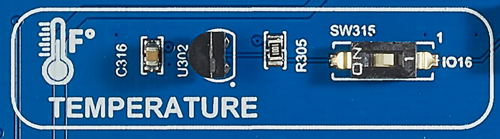 |
SW315 |
Activating the component¶
The component has a dip switch SW315 for activating the temperature sensor. The switch is connected to the following io ports:
| Function | SWITCH | IO port | Conflicts with | Remarks |
|---|---|---|---|---|
| DQ | 1 | 16 | Audio, SW306-1, SD_MODE; mirkoBus, SW404-3, RX; Camera, SW403-2, WRST; Unit-Bus, WS201-1, CN212 - PIN 3; Grove UART, SW202-2, UART TX |
Using the component¶
Info
Required libraries
In order to use the component you need the OneWire-Library. The latest version could be download from the GitHub repository. If you want to use the version from GitHub download a zip archiv. Addtionally you could download a tested version. After the download it's necessary to add the library to your Arduino IDE. Open Sketch > Include Library > Add .ZIP Library ... and select the downloaded archive. After a successful installation the menu Sketch > Include Library should contain an entry OneWire in the category Contributed libraries.
Import the necessary libraries¶
1 | #include <OneWire.h> |
Setup the component¶
For using the temperature sensor the library from Dallas is used. This library controls the sensor and will be configured on the io port 16:
1 | OneWire ds(16); |
Note
In serveral examples in the Internet it's mentioned that a pull-up resistor for SDA is necessary. This resistor is already on the board. Therefore you need no additional pull-up resistor in order to use this component.
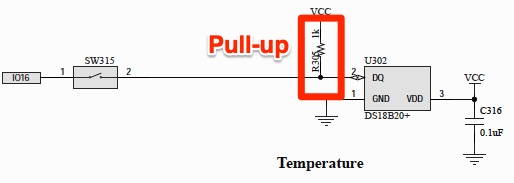
Beside the initialisation of the dallas library there is no special code in the setup method necessary:
1 2 3 | void setup(void) { Serial.begin(115200); } |
Searching for the address on the bus¶
1 2 3 4 5 6 7 8 9 10 11 12 13 14 15 16 17 18 19 20 21 22 23 | byte i; byte present = 0; byte data[12]; byte addr[8]; float celsius, fahrenheit; if ( !ds.search(addr)) { Serial.println("No more addresses"); ds.reset_search(); delay(250); return; } Serial.print("ROM ="); for( i = 0; i < 8; i++) { Serial.write(' '); Serial.print(addr[i], HEX); } if (OneWire::crc8(addr, 7) != addr[7]) { Serial.println("CRC is not valid!"); return; } |
Select the chip and read the data¶
1 2 3 4 5 6 7 8 9 10 11 12 13 14 15 16 17 18 19 20 21 22 | ds.reset(); ds.select(addr); ds.write(0x44, 1); // start conversion, with parasite power on at the end delay(1000); // maybe 750ms is enough, maybe not // we might do a ds.depower() here, but the reset will take care of it. present = ds.reset(); ds.select(addr); ds.write(0xBE); // Read Scratchpad Serial.print(" Data = "); Serial.print(present, HEX); Serial.print(" "); for ( i = 0; i < 9; i++) { // we need 9 bytes data[i] = ds.read(); Serial.print(data[i], HEX); Serial.print(" "); } Serial.print(" CRC="); Serial.print(OneWire::crc8(data, 8), HEX); Serial.println(); |
Convert the data¶
1 2 3 4 5 6 7 8 9 10 11 12 13 14 | // Convert the data to actual temperature // because the result is a 16 bit signed integer, it should // be stored to an "int16_t" type, which is always 16 bits // even when compiled on a 32 bit processor. int16_t raw = (data[1] << 8) | data[0]; byte cfg = (data[4] & 0x60); // at lower res, the low bits are undefined, so let's zero them if (cfg == 0x00) raw = raw & ~7; // 9 bit resolution, 93.75 ms else if (cfg == 0x20) raw = raw & ~3; // 10 bit res, 187.5 ms else if (cfg == 0x40) raw = raw & ~1; // 11 bit res, 375 ms //// default is 12 bit resolution, 750 ms conversion time celsius = (float)raw / 16.0; fahrenheit = celsius * 1.8 + 32.0; |
Sample project¶
There are five example projects for the Arduino IDE which could be downloaded: DS18B20.ino (download here), DS18B20-Temperature-Control-Library-1.ino (download here), DS18B20-Temperature-Control-Library-2.ino (download here), Temp-Oled.ino (download here) and Temp-TFT.ino (download here).